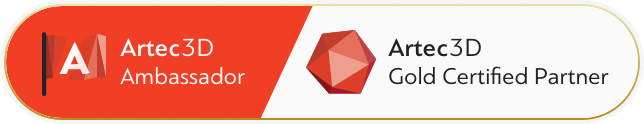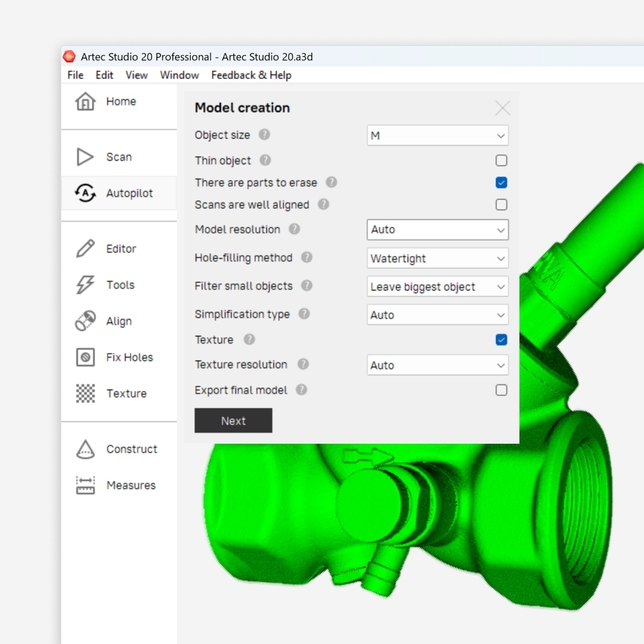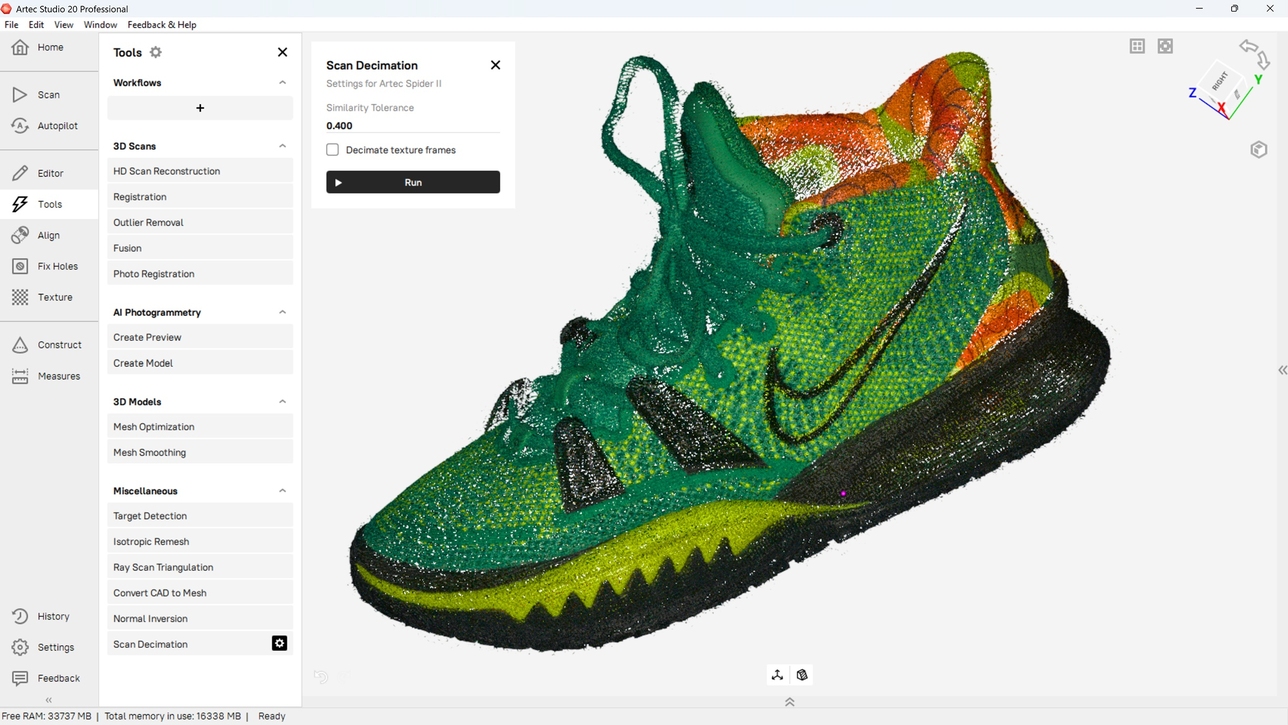What’s New in Artec Studio 20
A Game-Changer for 3D Scanning
At Rapid Scan 3D — your trusted Artec 3D reseller — we’re excited to showcase the latest version of Artec Studio, the all-in-one 3D-scanning and processing software from Artec 3D. Whether you’re capturing tiny components or full-size industrial assemblies, Artec Studio’s newest release delivers powerful features to accelerate your workflow and expand your possibilities.
Why Artec Studio Matters
As a longtime partner and Artec 3D reseller, Rapid Scan 3D understands that your software matters just as much as your scanner hardware. Artec Studio supports the full Artec 3D scanner range — from handhelds to LiDAR systems — and now increasingly embraces photogrammetry and automation.
That means fewer steps, faster processing, and more accurate results. Whether you're working in reverse engineering, quality inspection, heritage-digitization or large-scale scanning, Artec Studio is built for it.
What’s New in Artec Studio 20 (and what it means for you)
The latest version of Artec Studio brings major enhancements across automation, integration and scan performance. Here’s a breakdown of the headline features:
Custom Workflows & Automation
-
The new “Workflows” feature enables you to build, save and share custom pipelines — from scan import through mesh export.
-
You can now automate repeat-tasks and even trigger command-line scripts for full end-to-end processing.
Meaning for you: Save time, reduce operator-dependency and ensure consistent results across jobs.
Upgraded Scanner Support & HD Modes
-
For the Artec Spider II you now get Live-Scan Decimation, Autopilot modes and Variable Gain control.
-
The Artec Micro II now supports a high-resolution HD Mode and 3-axis capture for full-coverage scanning.
Meaning for you: Get sharper detail, faster captures and better results from high-precision parts or complex geometries.
Next-Level AI Photogrammetry & Multi-Camera Support
-
Artec Studio 20 further enhances its AI-powered photogrammetry tools (previously introduced in version 19) — now with refined masking, multi-camera support, and higher-quality textures.
-
Integration of scan + photo + video data means you can build 3D models even when a traditional scanner isn’t practical.
Meaning for you: Broaden the types of assets you digitize — from historic artifacts to large outdoor scenes — without being constrained to just scanner hardware.
Enhanced Integration & File Format Support
-
Artec Studio 20 adds support for industry-standard formats like USD & RCP, and broader integration with third-party inspection software such as Zeiss Inspect.
Meaning for you: Seamless hand-off into CAD, inspection or CGI workflows — fewer export/import headaches, more flexibility.
How Rapid Scan 3D Helps You Get the Most Out of Artec Studio
As a trusted Artec 3D reseller, Rapid Scan 3D doesn’t just supply the hardware — we help you leverage the full power of Artec Studio software:
-
We offer training and consulting on optimal workflows (including the new Workflows module)
-
We provide licensing advice (annual subscription vs lifetime) and support you through updates
-
We assist in matching the right Artec 3D scanner to your workflow, and ensure your software setup is optimized (hardware, GPU, etc)
-
We guide you through integrations: mesh → CAD, scan → inspection, photo → 3D model.
Final Thoughts
If you’ve been considering upgrading your 3D-scanning setup, now is a great time. With the enhancements in Artec Studio 20, you gain not only improved scanning and mesh quality — but also workflow efficiency, broader format support and intelligent automation. At Rapid Scan 3D, we’re ready to help you get set up, trained and productive.
Reach out to us today to explore how Artec Studio (and the full Artec 3D ecosystem) can elevate your scanning workflow — and let us be your partner in success.
Contact
info@rapidscan3d.com
(562) 912-3544
You can also read more and see the software in action https://www.artec3d.com/3d-software/artec-studio#whats-new